Twitter is a very noise place. You can find content about everything, you can follow the news and some events are more fun to follow on Twitter than they are on location. But Tweets have a short life time and content comes and goes. And when you follow a lot of people on Twitter the amount of tweets that show up in your timeline can be overwhelming. Well, the easiest way to manage your Twitter profile and the amount of content that you receive is setting up Twitter lists.
A Twitter list is a group of people that you add to a list. Those people have something in common. You can set up a list of your colleagues, industry experts, customers, prospects etc. The great benefit of using a list is that you only see tweets from the people you add to the list. When you follow people it can be hard to see their content in your timeline because of the high amount of content. When you add a person to your list, you know you will see there content when you look in to the list. Setting up a Twitter list is simple.
You go to your profile and you click on your profile picture on the right side top of your profile. You click on lists.
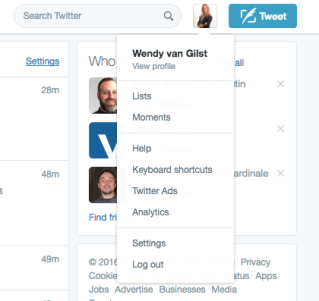
This is the place where you can manage your lists. On the right side you have the option to create a new list.
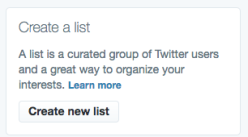
When you create a new list you need to give the list and name. You can also add a description, this is optional. After this you can make your list private or public. When you make your list private people don’t get a notification when you add them to your list. When you make the list public people do get a notification and people can subscribe to your list. When your list is ready you can save the list and start searching for people you want to add to your list.
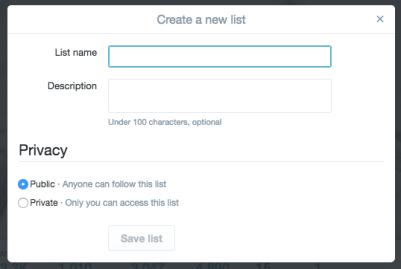
You can always add or remove people from your lists. You can do this in your list by clicking on members. When you click on members you see all the members in your group. When you click on the grey wheel you can add or remove people from your list. This works the same when you are at somebodies profile. You click on the grey will and you add or remove the person from your list.
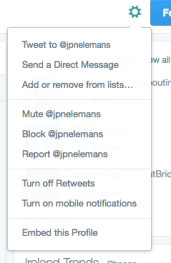
Personally I have a couple of privates lists and a couple of public lists. Both lists have benefits. A private list can be a list of prospects. This list can help you to do social selling. When you look in to the list you focus on your prospects only. You can like their content, retweet there tweets or send DM’s. (Direct messages) Public lists have benefits as well. You can great a list of customers or industry experts. When you add people to the list they will get a notification. When the list is interesting for the person they may want to follow the list as well and they will subscribe to the list. A public list can be a great place for people to engage with other professionals or experts. Social Media is all about building relationships and a Twitter list is a great example! I use Twitter lists to have a source of content but also to learn about industry trends. The lists help me to build relationships with specific people and make it easier to grow my network.
Are you planning to use Twitter lists? Let me know what you think.
With love, from Dublin..


One thought on “How to manage your Twitter profile using Twitter lists”